Welcome to Vodafone X
Students, get 20GB of data, plus Weekend, Music, or Sport extras for €20 top up. Choose the plan that fits your life.
Pick your new phone, order online and choose when you want us to move your number over.
Plans from €25 a month or upgrade your data. Choose to keep your number or get a new one.
Bookmark our page so you don't miss any of our great offers for new and existing bill pay customers.
Select a new phone or SIM card, order online and choose when you want us to move your number over or get a new one.
Pick a new phone from our great range then opt for ‘switch your number to Vodafone’. Use Quick Top Up online or by text or Freecall.
Once you have switched, you can select a plan with up to 8Gb data. And Data Rollover lets you keep unused data from one month to the next.
Bookmark our page so you don't miss any of our great offers for new and existing pay as you go customers.
Check the broadband speed at your address to see which great broadband you can get. Installation and modem is free.
Call us or we can call you back.
Add Vodafone TV for no extra for the first 6 months. Enjoy up to 84 channels, including HD and BT & eir Sports or extra Multiroom.
No waiting, no drilling, no engineers. Simply plug the modem in and connect your home instantly through Vodafone's 4G network .
Check our Broadband page for our current offers to see how you can save by switching to Vodafone Broadband today.
Purchase any apps or content through Google Play and bill to your Vodafone account.
Place ads and make purchases through Done Deal and charge straight to your Vodafone bill.
Pay for your parking any time through your phone. Find out more here!
Please remember to back up your contacts if you have them saved on your SIM card, before activating your new SIM card.
If you're a Bill pay customer, you can activate your SIM card by dialling 1907 from another phone. Just follow the steps below. You will need your new sim card number and Self Service PIN to do this.
Note: If you don't have your Self Service PIN, you can reset in online. To do this, simply log in to My Vodafone, go to User settings in the menu (or Personal details on the My Vodafone app), then select Security information.
Loading content...
About seconds remaining...
As this is your first time to log in since our system update, please set a new password.
Don't have access to the phone?
Receive the security code on your registered email
You entered the wrong security code 3 times
Please wait minutes before trying to log in again.
Success!
You're now registered for My Vodafone.
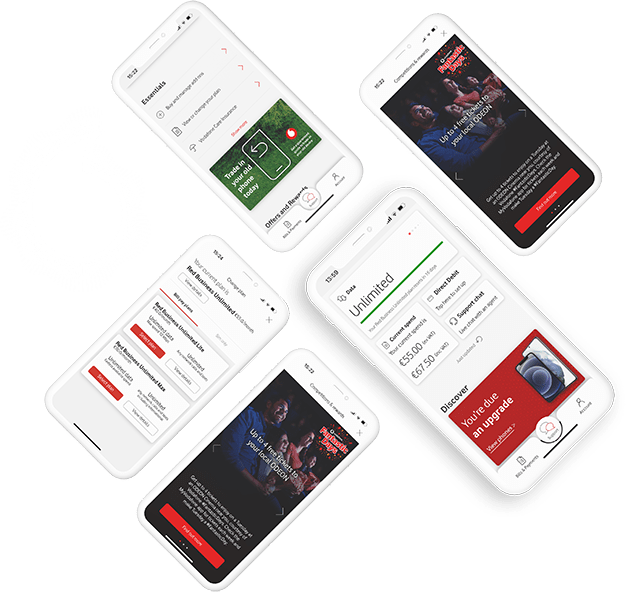
Something went wrong
Unfortunately, we could not verify your identity. Please visit our support page and chat to one of our agents to gain access to My Vodafone